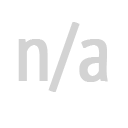User Guide
RiverBoss was designed to be easy to use! Here are a few quick notes to help you get started:
Sign Up!
You can register directly with RiverBoss.com, or you can create an account using Facebook, Twitter or LinkedIn. Don't worry, we'll never share your data with any third parties without your permission.
This will give you the opportunity to:
- Create a "My Rivers" list - a custom list of rivers important to you.
- Customize River Condition levels - you can select river levels you consider Low, Good, or High based on your preferences whether you are wading, floating, rafting, or for more serious reasons like flooding, water management, etc.
Select Your Rivers
After you have an account, you can create a list of "My Rivers".
Set River Condition Levels
After you add rivers to "My Rivers" you can set your own custom river levels for Low, Good, or High conditions. You can do this from My Rivers or when viewing specific river pages.
That's it! If you have any questions don't hestiate to email us at info@riverboss.com.